Best 6 Zencastr Alternatives: Free Podcast Recording Tools
Zencastr no longer free? No worries—here's a list of the best Zencastr free alternatives for podcasting.

Zencastr, a popular web-based podcast recording software, has recently eliminated its free Hobbyist plan, making the tool inaccessible to podcasters for free. So, in case you’re looking for a free Zencastr alternative, here’s the list of podcast recording tools that’ll easily substitute Zencastr and won't cost you a penny.
Why you might need a Zencastr alternative for podcast recording
Zencastr has some special features like a "live editing soundboard" that can save you time during editing, an ad marketplace you can apply to, and podcast hosting.
However, there are also significant drawbacks to be aware of. If you check reviews on platforms like G2, you'll see why many podcasters are dissatisfied with Zencastr's main gripe—its lack of stability, as users often experience frequent downtime and encounter recording failures, forcing them to re-record episodes. This is particularly frustrating after putting effort into recording a fantastic episode.
But what's more important, it’s no longer free.
Best free Zencastr alternatives for podcasting
We've selected these six tools that are definitely not inferior to Zencastr but, in some facets, are even superior.
🔴 Waveroom
Waveroom is a recently developed virtual recording studio that enables you to capture video and audio podcasts remotely. It also allows you to record remote interviews in high quality, irrespective of your current internet connection.
Waveroom provides excellent local recording quality that isn't reliant on your internet connection. This guarantees that each participant in a meeting receives high-quality audio and video files. What's more, it now can cancel out unwanted background noise from your recordings, making them sound crystal clear. While the current limit of five simultaneous meeting participants might be a drawback for large teams and corporate communications, it's not a disadvantage for podcasters or interviewers.
Waveroom is currently accessible as a web-based client for Chrome, eliminating the need to download and install software on your computer, which is convenient for your guests.
Unlike Zencastr, it has a free plan.
Key features
- Hosting online video meetings with the ability to record them.
- Having audio-only calls with the ability to record them.
- Having audio-only calls with the ability to still see your guest or co-host talking.
- Local audio and video recording during the meeting.
- Ability to invite up to four guests into the meeting via an invitation link.
- Ability to join the room during the recording.
- Individual workspace with personal rooms where you can delete and name rooms to easily navigate between your guests and previous recordings.
- The quality of the recording doesn’t depend on your internet connection: a poor and unstable network won’t affect your meeting. Thanks to local recording, you get digital audio and video files of each participant in perfect quality.
- You’ll get video files in 2K HD resolution with clean, uncompressed audio right after the session.
Pricing
The tool has a free plan, Starter, and one Premium plan that costs just $10 as a one-time purchase.
Perfect for
- Podcasters who need flawless audio quality to share their shows elsewhere.
- Interviewers who hold the interviews remotely and value high audio and video quality.
- Remote teachers.
- Regular users who want to record their audio or video meetings without losing the original resolution.
How to record online remote interview or podcast with Waveroom for free
Here’s how you can record an online meeting in Waveroom, whether that's a video or audio-only call.
Note that Waveroom currently works only in Google Chrome. More browsers are on their way.
- Visit Waveroom's website.
- Log in to your Waveroom account or create it if you don't have one.
- Click Create Room.
- Set your Video, Audio, and Record preferences under the video preview in the Devices tab.
- Visit the Record tab and enable all the necessary recording settings.
- Click the Go to Test Record button to see how you're going to look and sound, or head over straight to Start Meeting to begin your recording.
- Once you've finished the recording, click Stop Recording.
- Wait a few seconds while the meeting recording is being saved, and press the cross button in the left corner to leave the room.
💡 Tip: If you have background noise in your recording, you can quickly get rid of it by pressing the Noise Removal icon in your Room. The sound will become crisp in an instant.
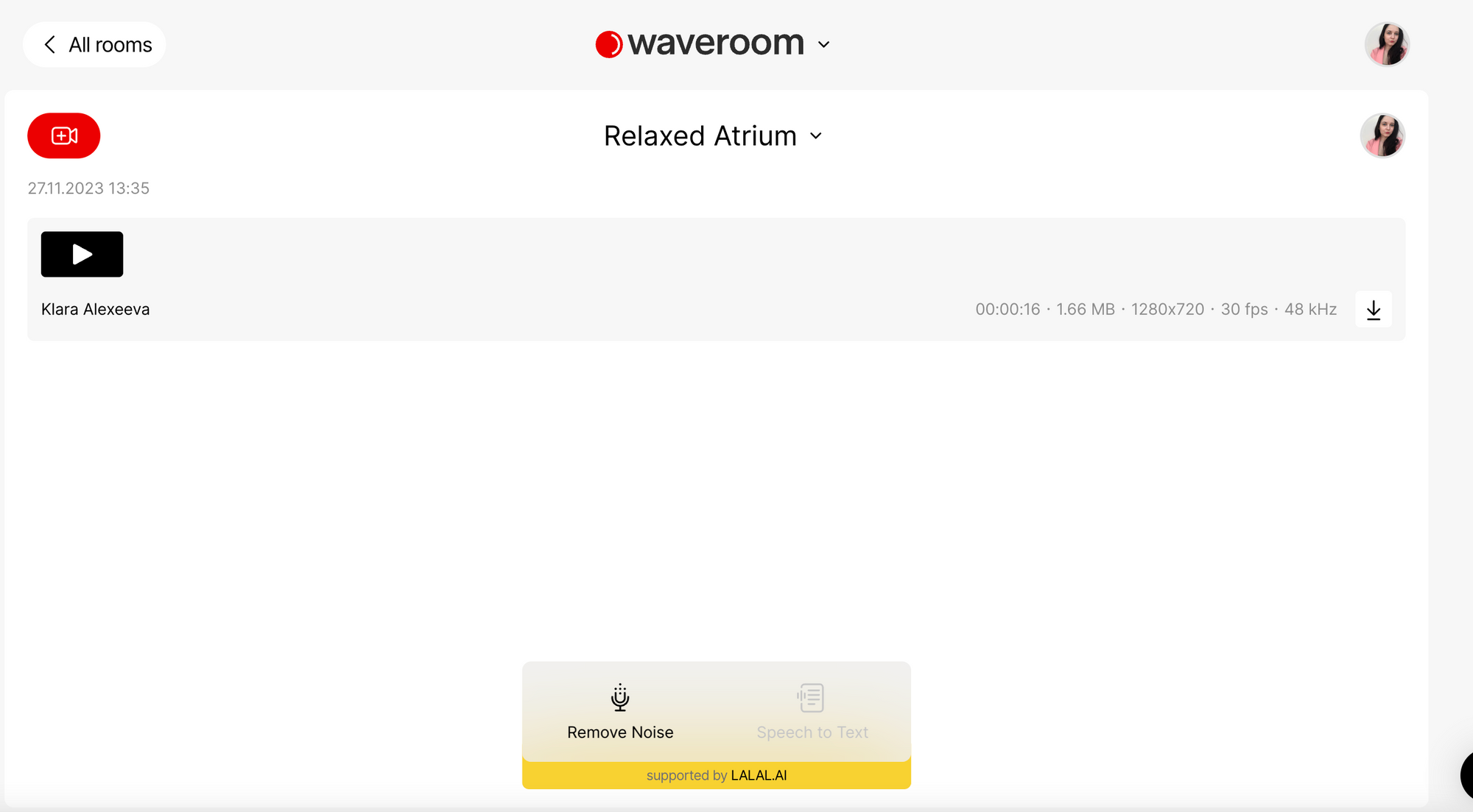
8. Export tracks as you normally would by pressing the downward arrow icon.
You’ll find the recording in your personal dashboard. You can then save it on your computer as an MKV file. More formats are coming soon.
🔴 Spotify for Podcasters (formerly Anchor)
Spotify for Podcasters is an online platform offered by Spotify, enabling podcasters to record, publish, manage, and analyze their podcasts directly on the Spotify streaming platform through a web browser. This platform allows you to both record a show and import audio, organize your podcast episodes, and include essential metadata to enhance discoverability.
It offers a range of features and tools to assist podcasters in gaining insights into their audience, monitoring performance, and effectively engaging with their listeners.
Key features
- Analytics with comprehensive insights into your podcast's total streams, unique listeners, average listening time, and the geographical distribution of your audience.
- Listeners have the option to leave reviews and provide feedback directly on the platform.
- Spotify promotion assists in getting featured in curated playlists and podcast recommendations.
- You can enhance your content by uploading videos that your audience can listen to or watch on Spotify. The podcast submission and management feature allows you to submit your podcast to Spotify and update show details, artwork, and episode metadata directly through the Spotify for Podcasters dashboard.
- For those looking to monetize their content, Spotify offers opportunities such as advertising, sponsorships, and the ability to provide exclusive content through Spotify's subscription platform. This includes tools and resources to support podcasters in generating revenue from their content.
Pricing
The service is free to use.
Perfect for
- Podcast creators and hosts who want detailed analytics and insights about their podcast's performance, including information on total streams, unique listeners, average listening time, and audience demographics, can benefit from Spotify for Podcasters.
🔴 Cleanfeed
Cleanfeed is a tool for making podcasts that gives you good-quality sessions and is primarily known as a remote audio recording tool tailored for podcasters, broadcasters, and content creators. You can record by yourself or with others, separate the audio into two tracks in one file, and more.
Key features
- Live remote interviews and discussions: it allows multiple participants to join a session and engage in conversations that are recorded in high-quality audio.
- Audio and video recording.
- Real-time audio processing, ensuring that participants experience minimal latency or delay during live sessions.
- Automatic backups.
- Separate audio tracks for each participant. This feature simplifies the editing process, allowing for greater control over individual audio elements in post-production.
Pricing
- Standard: Free, but with fewer features.
- Business Pro: $34/month for business use.
Perfect for
- Podcasters striving for quality.
- Solo or group podcasters: Whether you're recording by yourself or with a group of people, Cleanfeed works well for both.
- Podcasters on a budget: If you're just starting or have a tight budget, the free version is a notable perk.
🔴 Remotely.fm
Remotely.fm is another recently launched online podcast recording platform with only necessary features and simplistic interface.
Key features
- Interviews schedule and calendar invites to guests for organized planning.
- Local audio recording in uncompressed 16-bit.WAV format at 48kHz and videos up to 4k resolution at 30 frames per second in MP4 format.
- Branding customization: you can change colors and add logos to maintain branding in audio recordings.
- Short test recording with an instant preview option.
- Up to 8 guests, and guests can leave immediately after recording without waiting for uploads.
- Separate tracks recordings for each guest and uploads content to the cloud during the recording session.
Pricing
- Offers 60 minutes of free recordings.
- Paid plans start from $15 annually for audio podcasts.
Perfect for
- Hobbyists due to its affordable pricing, but professionals can also benefit.
🔴 StreamYard
StreamYard is a live streaming platform that allows users to easily create and broadcast professional-quality live streams. You can use StreamYard to conduct interviews, host virtual events, and stream to various social media platforms simultaneously, including Facebook, YouTube, LinkedIn, and others.
StreamYard provides a user-friendly interface with features such as customizable branding, on-screen graphics, and the ability to invite guests to join the live stream remotely.
Key features
- Live streaming and remote podcast recording right in a browser.
- Multistreaming to Facebook, YouTube, LinkedIn, Twitter, and Twitch.
- Local recordings that captures a separate audio and video file on each user's device.
- Custom branding for overlays.
- With the basic package, you get 4 hours of recording per month and can stream to 3 destinations.
- More than 8 participants for a multi-person live conversation.
- Chat feature for quick feedback from your audience and guests.
Pricing
Free, Basic for $20, and Pro for $35.
Perfect for
- Streamers who create and stream content regularly, such as live shows, interviews, or virtual events, can benefit from StreamYard's user-friendly platform.
- Podcasters looking for a platform to record and stream their podcasts, especially those who want to incorporate intros seamlessly and engage with their audience through chat features.
- Small businesses and entrepreneurs who want to enhance their online presence and branding by incorporating custom overlays and colors into their live streams.
- Hosts organizing virtual events, webinars, or panel discussions with multiple participants can use StreamYard for its multi-destination streaming and ability to accommodate more than 8 participants.
🔴 Descript
Descript is an application designed for audio and video editing. It became a popular choice among podcasters for its unique approach to editing content using a combination of text and audio processing.
Key features
- Text-based editing of audio and video content by editing the transcribed text. Changes made in the text are automatically applied to the corresponding parts of the media.
- Automatic transcription services, converting spoken words in audio and video files into text.
- Multitrack editing.
- Collaborative features, allowing multiple users to work on the same project in real-time.
- Screen recording, enabling users to capture and edit content directly within the platform.
- Descript incorporates artificial intelligence to assist with tasks such as removing filler words, like "um" and "uh," from spoken content.
Pricing
The tool has a free plan as well as two paid options: $12/month and $24/month.
Perfect for
- Podcasters who want an innovative and efficient way to edit their audio content. The text-based editing feature and automatic transcription can streamline the editing process for podcast episodes.
- Video content creators, especially those who produce educational or tutorial videos, can benefit from Descript's features for editing and enhancing the quality of their video content.
- Professionals or enthusiasts involved in video editing can use Descript for its multitrack editing capabilities, collaborative features, and the convenience of editing through text.
- Teachers or educators creating instructional content, lectures, or training materials can find Descript helpful for editing audio or video content in a user-friendly manner.
What to look for in free podcasting tools as Zencastr alternatives?
When choosing a free podcasting service, be mindful of several factors to ensure that the platform aligns with your needs and goals.
Here are key considerations:
#1. Storage capacity
Some free podcasting services may impose limitations on storage space, so assess whether the allotted storage capacity is sufficient for your current and future content needs.
#2. Bandwidth capacity
Free services might have limitations on monthly bandwidth, impacting the number of downloads and streams allowed. You should evaluate whether the provided bandwidth aligns with your audience size and potential growth.
#3. Audio quality
Verify the maximum audio quality supported by the free service. While many platforms offer standard quality for free, podcasters requiring higher audio quality may need to explore paid options.
#4. Monetization options
Consider whether the free podcasting service allows for monetization. Some platforms may restrict or not offer features like ad integration or listener support for free users.
#5. Ownership & control
Understand the terms of service regarding ownership and control of your content. Some free services may have limitations or restrictions on content ownership and the ability to migrate to another platform.
#6. Analytics & insights
Check if the free service provides sufficient analytics and insights into your podcast's performance. This includes data on audience demographics, listening locations, and episode popularity.
#7. Platform stability
Research the reputation and stability of the free podcasting service. A reliable platform is crucial to ensure your content is consistently available to listeners.
#8. Amount of guests or co-hosts
If you record interviews or have co-hosted shows, make sure the tool allows you to invite the desired amount of guests.
#9. Editing features & noise removal
It's always better to do everything in one place, so before you choose the perfect podcasting service, make sure it allows for at least simple editing or can remove background sounds from a recording.
Assess these factors carefully to make informed decisions when choosing a free podcasting service that best suits your needs and aligns with your long-term podcasting goals.