How to Submit a Podcast on Google Podcasts
An ultimate guide to get your show on Google Podcasts and why even bother with it.

Millions of Android users want to enjoy your podcast, and in order to get additional reach from them, you should submit your show to Google Podcasts, beyond Spotify.
Submitting your podcast to Google Podcasts offers a range of benefits, from increased visibility and accessibility right in Google search results to potential for growth and engagement. It's an opportunity to connect with a larger audience and make your content more discoverable in the ever-expanding world of podcasting.
How? This is exactly what this post is about. But let's expand on why first.
Why submit a show on Google Podcasts
Google is one of the most widely used search engines in the world. When you submit your show to its podcast directory, your episodes can appear in Google search results, making it easier for potential listeners to discover your content.
And did you know that Google had a separate app for podcasts, compatible both with Android and iOS smartphones? Google Podcasts is pre-installed on many Android devices and can be downloaded from the Google Play Store, App Store on iOS, and web platform of Google Podcasts. So when you're show is on Google Podcasts, you're directly reaching a substantial audience of Android users who may be interested in your podcast.
Google Podcasts integrates with other Google services, such as Google Assistant. This integration allows users to use voice commands to play specific podcasts, which can make it more convenient for listeners to engage with your content.
What's more, the native Google podcast directory offers features such as subscription, offline listening, and cross-device synchronisation. By having your podcast on this platform, you provide listeners with a user-friendly and feature-rich listening experience. Google's algorithm can recommend podcasts to users based on their interests and search history. This means that if your podcast is relevant to someone's search or browsing habits, it could be recommended to them, increasing your show's discoverability.
What is Google Podcasts?
Google Podcasts is a podcast application and an online platform developed by Google that allows users to discover, subscribe to, and listen to podcasts.
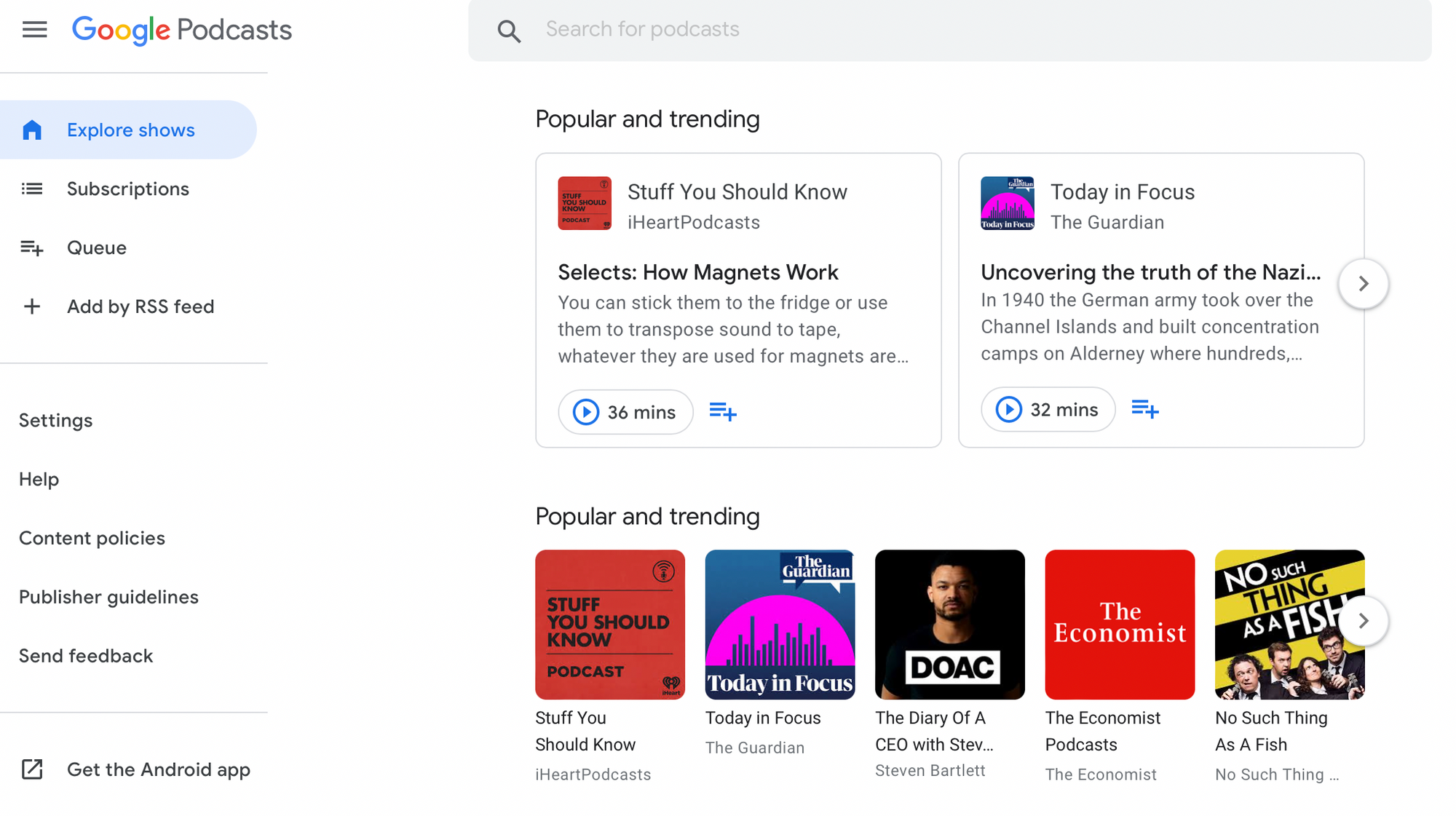
Listeners discover new podcasts based on their interests and preferences. Like other podcast directories, Google Podcasts suggests shows based on what you've listened to before, trending podcasts, and user ratings. You can play, pause, rewind, and fast-forward through podcast episodes. You can also adjust playback speed to listen at a faster or slower pace.
Subscribing to the podcasts you like ensures that you'll receive new episodes as they are released. You can find the shows you've subscribed to in the Subscriptions tab, making it easy to access new episodes.
What's more, you can download episodes for offline listening, which is useful for situations where an internet connection might not be available, such as during travel.
If you're signed in with your Google account, your podcast subscriptions and playback progress can be synced across devices, allowing you to seamlessly transition between different devices.
How to submit a podcast to Google Podcasts
To submit your podcast to Google Podcasts, you need to follow these steps:
- Prepare your podcast.
Google Podcasts doesn't allow you to record a podcast right on its platform, so you already need to have at least one podcast episode and have it placed in one of the podcast hostings.
Create and host your podcast episodes on a podcast-hosting platform. Your hosting platform will generate an RSS feed for your podcast that contains information about your episodes.
Make sure your podcast episodes are properly formatted, tagged, and have appropriate metadata (titles, descriptions, cover art, etc.).
2. Validate your RSS feed.
Ensure that your podcast's RSS feed is correctly formatted and adheres to podcasting standards. This step is crucial to ensure that your podcast can be properly indexed and displayed. Here's what Google says about it:
Your RSS feed cannot be blocked by login requirements, <itunes:block> tags, or anything else that would prevent Google from reading it. Therefore, custom feeds (sometimes called private feeds) are not eligible for Google Podcasts.3. Create a Google account (if you don't have one yet).
If you don't already have a Google Account, you'll need to create one. This will be used to submit and manage your podcast on Google Podcasts.
4. Submit your podcast to Google Podcasts.
Go to the Google Podcasts Manager website: podcastsmanager.google.com and sign in with your Google Account credentials.
5. Add a new podcast.
Click the "Add a new podcast" button on the Google Podcasts Manager dashboard.
Use a supported audio format for your episodes, and episodes must be available to Google. Video files are not supported on Google Podcasts.
6. Enter your podcast's RSS feed URL.
Copy the RSS feed URL provided by your podcast hosting platform and paste it into the designated field in the Google Podcasts Manager.
Add the podcast image, description, owner email, and link to the homepage of the podcast.
7. Verify ownership.
Google might need to verify that you own the podcast by confirming that you have access to the email associated with the podcast or by adding a verification code to your podcast's website.
8. Wait for approval.
Google will review your podcast submission. This process can take some time, so be patient. Once your podcast is approved, it will be available on Google Podcasts.
9. Manage your podcast.
Once approved, you can manage your podcast through the Google Podcasts Manager dashboard. This includes viewing analytics, editing podcast details, and more.
That's it!
Google Podcasts: FAQ
Is Google Podcasts free?
Yes, Google Podcasts is a free platform for listeners and creators to access and distribute podcast content.
Is Google Podcasts monetised?
Google Podcasts currently doesn't offer ways to monetise shows like other platforms do. This is likely due to Google's ownership of YouTube, which has significant potential for creators to earn money, even for podcasters!
When will my show appear on Google Podcasts after I submit it?
Using Google Podcast Manager to verify ownership of your show and request for it to appear on Google Podcasts can speed up the process of getting your podcast listed. Without it, your show will be added during Google's crawling and indexing process, which can take up to a couple of weeks. Check your podcast host's policies to ensure your show is listed on Google after you publish it.
Want to add something & never miss posts like this? Follow us on Twitter, Instagram, Facebook, and Reddit.