How to Start a Podcast on YouTube & Grow It There: An Ultimate Guide
All about podcasting on YouTube: why you should at least try to submit your podcast on YouTube, what you need, and how it can help you grow.

If you want your podcast to grow, distribution plays a vital role. Some creators have their shows only on podcast directories, such as Spotify, Apple Podcasts, and Google Podcasts. But leveraging multiple channels can significantly boost your show's discoverability, attract new listeners, and provide you with broader monetisation opportunities.
But who said a podcast could be placed only on podcast directories? The platform that many creators underestimate when it comes to podcast distribution and growth is YouTube.
In this article, we'll reveal why you should at least try to submit your podcast on YouTube, what you need, and how the platform can help you grow.
Let's start by explaining this: What is a podcast on YouTube? Is it just an audio voice-over with an image or something different? Let's find out!
What is a podcast on YouTube
As you know, YouTube isn't a podcast-hosting platform but a video hosting and, in some way, even a search engine. So, a podcast on YouTube is simply a YouTube video or playlist uploaded to your channel.
Why start a podcast on YouTube
As YouTube itself claims on its YouTube Creators page, "YouTube is one of the most popular platforms for podcasts, with a vast global audience of over 2 billion active users. We also recently launched podcasts in YouTube Music (currently only available for users in the US), so your audience can keep listening or watching on the go."
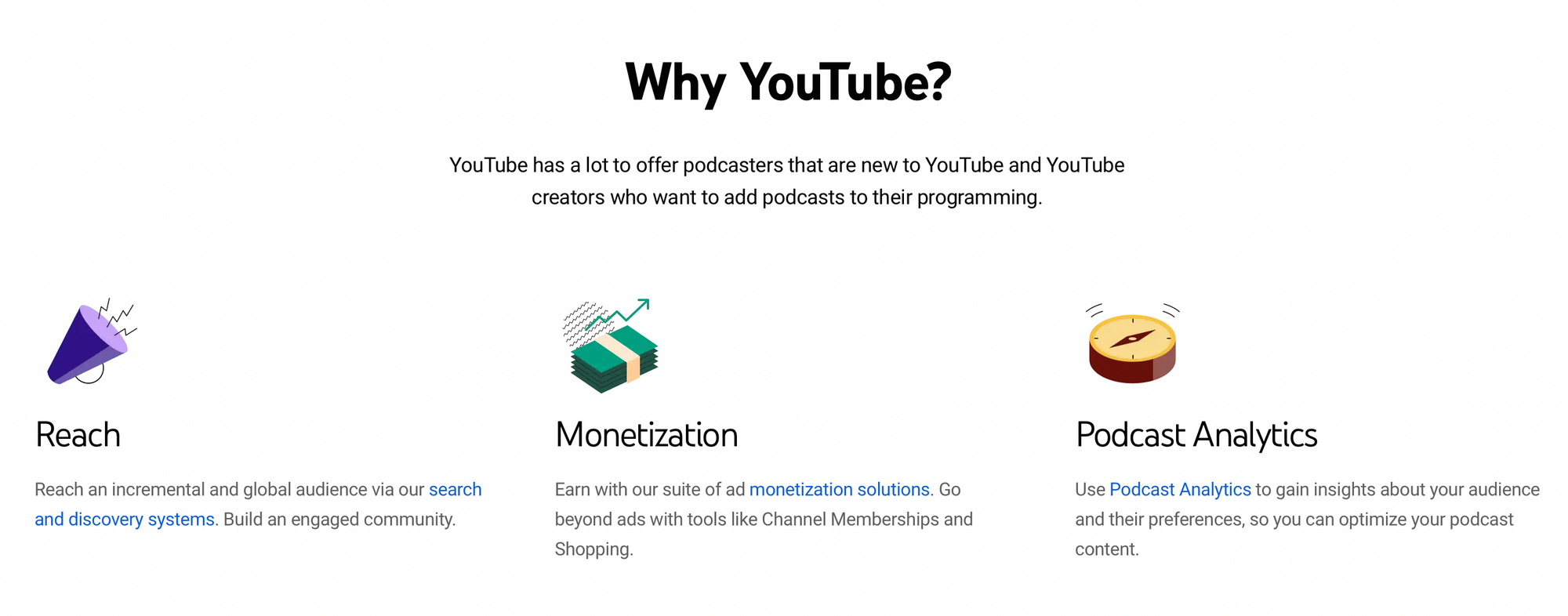
Update: And starting January 2024, YouTube now also supports RSS feed within YouTube Studio.
Other perks of submitting your podcast on YouTube:
- Placement on YouTube allows you to reach a large number of people of different demographics.
- You can support and promote your podcast with YouTube Shorts that are often end up on the Recommended page.
- People can comment on your show and share feedback with you.
- YouTube's recommendation algorithm is trained well enough to allow your show to pop up in front of millions of people watching similar content.
- Content uploaded to YouTube can be potentially placed among Google search results.
- YouTube offers various ways to monetise your content, such as through ad revenue, channel memberships, merchandise sales, and more. If your podcast gains traction and attracts a substantial audience, you can potentially earn income from your efforts.
- YouTube provides detailed analytics that can help you understand your audience better. You can gain insights into viewer demographics, watch time, engagement, and other metrics, which can inform your content strategy and help you tailor your podcast to your audience's preferences.
If you're convinced and think that starting a podcast on YouTube is a valuable asset, keep on reading.
How to start a podcast on YouTube: Step by step
Typically, such guides start with the steps of defining your niche and target audience. We'll skip these, as we believe you already have a podcast, and YouTube is merely an additional way to distribute the show and increase its reach. So, we'll start our step-by-step guide with the equipment, as it's significantly different from the one you use for audio-only shows.
Step #1. Choose the right equipment
First things first, and in our case, that's the setup. Invest in a good-quality microphone, headphones, and a camera (if you plan to include actual video, not just static or GIF images) to make sure your audio and video quality are clear and professional.
🎙 Mic
Here are the microphones we can recommend:
- Blue Yeti USB Microphone
- Shure SM7B Cardioid Dynamic Microphone
- Audio-Technica ATR2100x-USB Cardioid Dynamic Microphone
- Audio-Technica AT2020 Cardioid Condenser Studio XLR Microphone
- HEiL sound PR-40 Dynamic Studio Microphone
- Rode Procaster Broadcast Dynamic Vocal Microphone
📸 Camera
You may want to consider options like Logitech C920x HD Pro Webcam. It'll give you HD 1080p recording, has built-in lighting adjustment, and costs around $60. Another option to pay attention to is Sony HDR-CX405/B.
♟ Tripod
If you're going to use multiple cameras for different angles of capture, consider purchasing a few tripods for your convenience. For instance, this portable 40″ alloy phone tripod is a nice and affordable option.
🔆 Lighting
The process of video capturing is nearly pointless without good lighting. Besides, if you have proper lighting, it’ll spare you hours of post-production and editing with no need to fix a poor image. Check 10″ LED ring light that provides the dramatic eyelight as well as three light temperature settings to align with other lights in the room. Some other options to look at are the affordable Fancierstudio lighting kit and the Neewer lighting kit.
Step #2. Find proper video recording & editing software
Choose recording and editing software that suits your needs. Audacity is a popular free audio editing software, and various video editing tools are available for video content. LALAL.AI Voice Cleaner can also be useful when it comes to noise reduction in your show. To improve the flow of your episode, edit out any unnecessary content and errors with tools like Adobe Premier, iMovie, or Final Cut.
Waveroom is a perfect choice for podcast recording. Waveroom captures audio in high quality even if the Internet connection is unstable or lost during the session. With Waveroom, the audio is recorded at 48 kHz and is delivered in uncompressed WAV.
Designed specifically for podcasters and interviewers, it allows you to record audio-only and video podcasts, both solo and with guests.

Step #3. Create a YouTube channel
If you don't have a YouTube channel already, create one:
- Go to the YouTube website www.youtube.com.
- Sign in or create an account. If you already have a Google account (Gmail, Google Drive, etc.), you can use that to sign in. If you don't have a Google account, click on the "Create account" link to proceed.
- Fill out the account creation form.
- Verify your account.
- Set up your YouTube channel.
- Customise your channel.
- Start uploading videos.
Don't forget to read YouTube's Community Guidelines and copyright policies to ensure your content complies with their rules.
🔴 How to create a podcast on YouTube Studio
You can start a podcast right on YouTube in its Studio for creators. Here’s how:
- Head over to YouTube Studio.
- Click Create at the top right corner -> New podcast.
3. You’ll now see the pop window with two options. Choose Create a new podcast.
4. Enter your podcast info, such as a podcast title, description, visibility (Public or Private), and a podcast thumbnail.
5. Hit Create.
Note that YouTube can’t turn an audio file into a podcast; all YouTube podcasts have videos in them, even though podcast videos are available for audio-only playback.
Now that you’ve created a podcast on YouTube, you can upload new or existing videos to it.
🔴 How to upload videos to YouTube Podcasts
If you want to add new videos to an existing podcast, follow these steps:
- Open YouTube Studio.
- Follow Content -> Podcasts.
- Select an existing podcast.
- Click Add videos -> Upload videos.
- Upload the clips you want to and enter video details.
- Click Create.
To add existing videos to a podcast:
- Go to Content -> Podcasts within your YouTube Studio.
- Select an existing podcast.
- Hit Add Videos -> Add your existing videos.
- Select the videos you’d like to add to your podcast.
- Hit Add to playlist and pick the podcast from the list.
- Click Save.
How to set an existing YouTube playlist as a podcast
If you already have a YouTube channel with playlists and want to set an existing playlist as podcast, follow these steps:
- Go to Content -> Playlists in the YouTube Studio.
- Find the playlist you want to set as a podcast.
- Hit Menu -> Set as podcast.
- Review your podcast’s details and add podcast thumbnails.
- Click Done.
Step #4. Turn your podcast into video or record it from scratch
In our article about video podcasts, we’ve talked about how audio podcasts can be turned into a video. Let us briefly remind you of them.
1. Static image recording
When you make a video out of an audio file by adding a static background image.
2. In-studio recording
When you record yourself and your guests and co-hosts in a studio. Just set up cameras in front of your guests and yourself, and then merge audio and video tracks during post-production.
3. Remote interview recording
When you record yourself and your interviewee(s) when you aren’t in the same studio using video conferencing or recording software, such as Waveroom. A remote video interview implies that the video shows all speakers at the same time. Apart from video recording software, you won’t need anything different from your audio-only podcasting equipment.
Here’s how to record a remote interview for YouTube with Waveroom:
- Log in to your Waveroom account or create a new one.
- Click the Create a Room button.
- Enter the name of your room at the top of the page.
- Set your Video, Audio and Record preferences under the video preview.
- Copy the invite link. Send it to people you want to join your video meeting.
- Click the Start Now button to open your room.
- Click the Start Recording button when you’re ready to begin the session.
- Click the hang-up phone button to end the meeting.
- Wait a few seconds while the meeting recording is saved.
- Click the All Rooms button at the upper left corner of the page.
- Click the room that you’ve been in. Here you can play and download the locally recorded video and audio files of each person who participated in the meeting.
That’s it!
4. B-roll recording
When you make a podcast episode as you normally would and add elements you’re referencing to in your video. For instance, if you mention a data chart, add an image of the chart into your video during editing so that your audience can perceive some information visually.
Step #5. Prepare the podcast for distribution on YouTube
YouTube has its own best practices for video post-production that streamline content growth. For instance, to optimise your video for YouTube search and accessibility standards, transcribe your video, add closed captions to it, add Chapters, and transform your podcast episode into micro-content that is more digestible.
Tips on how to record a good-quality video are covered in this article.
How to grow a podcast on YouTube
On YouTube, a podcast show is a playlist, and podcast episodes are videos in that playlist. Your podcast should only contain full-length episodes, organised in the order that they should be viewed. If your podcast has multiple seasons, include them in the same podcast (playlist).
Here are the tips for growing your podcast on YouTube.
Break your podcast into micro-content
Transform a lengthy podcast episode into several mini videos that are easier to digest and optimise for SEO. You can upload these videos as teasers, sticking to your content plan, share them on social media and gather more views as shorter content typically gets more views.
Besides, you can share these videos as YouTube Shorts—short video content that YouTube currently caters for.
Engage with viewers in comments & YouTube community
Reply to comments and motivate people to leave them, as they help to promote your videos. This is a huge perk of YouTube in comparison to conventional podcasting directories. Conversation brings connection and makes your listeners get back for more.
Add catchy thumbnails that draw attention
Design visually appealing and relevant thumbnails for each episode. Thumbnails are the first thing viewers see, and an eye-catching thumbnail can significantly increase click-through rates.
Optimise your titles & descriptions
Craft catchy and SEO-friendly titles for your episodes. Use relevant keywords that people use when searching for similar content in your titles and descriptions to improve searchability and ranking in YouTube's search results.
Collaborate with other creators
Collaborate with other YouTubers or podcasters in your niche. This cross-promotion can introduce your content to new audiences and increase your channel's exposure.
Encourage subscriptions & engagement
End each episode by encouraging viewers to subscribe to your channel and turn on notifications. Ask for likes, comments, and shares to boost engagement metrics, which can positively impact your video's visibility in YouTube's algorithm.
How to monetise a podcast on YouTube
Recently, we have already covered all possible ways of podcast monetisation, but let’s be more specific this time and focus on YouTube. You know that YouTube pays its creators. Advertisers and even viewers also pay YouTubers, so this platform broadens monetisation opportunities significantly.
Apart from selling integrations and placements to advertisers, YouTube offers native ways to monetise a podcast, such as:
- Ad revenue from display, overlay, and video ads that run on your channel.
- YouTube Shorts Fund to make money for sharing YouTube Shorts.
- Super Chats and Super Stickers that your viewers buy to connect to you.
- YouTube Premium Revenue, which gives you a portion of your subscribers’ Premium fee.
- Merch shelf to sell your show’s merchandise.
- Channel membership offers your biggest fans exclusive benefits like custom loyalty badges, emoji, and members-only content when they join your channel as a paid monthly member.
However to be eligible for these opportunities, you have to meet specific criteria and requirements of the platform.
Start a podcast on YouTube: FAQ
Is it better to start a podcast or YouTube channel?
If you want to build an audience, podcasting or YouTube can both be effective options. Podcasts are ideal if you want to foster a dedicated following, while YouTube is better suited for reaching a larger audience. Additionally, creating an audio podcast is generally simpler and less expensive since you won't need to invest in camera equipment or video editing. However, our recommendation is to create a video podcast that can be repurposed for YouTube, giving you the best of both worlds.
Is YouTube good for podcasting?
It is! Multiple monetisation opportunities, analytics, powerful discoverability and distribution algorithms make YouTube a top-tier platform for podcast growth.
Does YouTube have a podcast platform?
Currently, there is no YouTube Podcast app available. However, YouTube has started to focus more on this form of media. They have recently introduced a specific page for podcasts.
Do you leverage YouTube's power to grow your show? Share your experience with us on our Twitter, Instagram, Facebook, and Reddit and follow us for Waveroom updates & more posts!