10 Best Audio Recording Software in 2023 & Beyond
The list of best audio-recording software & tools hand-picked for you.

Audio recording software has become an indispensable tool for podcasters, content creators, musicians, and everyone who has to deal with sound. Whether you're composing music, recording podcasts, editing soundtracks for videos, or working on sound design, having the right audio recording tool not just immensely impacts the quality of your work, it also steamlines your efforts and saves time.
The world of audio recording software is diverse, with options ranging from free, open-source solutions to professional-grade digital audio workstations (DAWs) packed with advanced features. To help you navigate this landscape, we've put together the ultimate guide that compiles the best audio recording software available.
What is audio recording software?
Briefly put, audio recording software is any application that records sound. But it’s not always as simple as that.
Audio recording tools can capture, edit, process, and arrange audio recordings and act as a full-fledged DAW. Here’s what else audio recording software can do apart from basic sound capturing.
- Editing: DAWs provide a range of editing tools for enhancing audio recordings, so that you can cut, copy, paste, trim, and arrange audio clips. More advanced DAWs offer features like time-stretching, pitch-shifting, and quantisation.
- Mixing: You can mix multiple tracks together, adjusting volume levels, panning positions, and applying various effects and processing to create a balanced and polished audio mix. DAWs often include built-in equalisation, compression, and reverb plugins.
- Effects and plugins: DAWs support a wide variety of audio effects and plugins that can be used to enhance audio quality, add creative sound effects, and shape the sound of your recordings. Common effects include EQ, delay, chorus, and more.
- Virtual instruments: Many DAWs come with virtual instruments (VSTi or AU plugins) that allow you to create and play virtual synthesisers, pianos, drums, and other musical instruments directly within the software.
- Collaboration: Sometimes, DAWs offer collaboration features that allow multiple users to work on the same project simultaneously, making it easier for teams to collaborate remotely.
Factors & features to consider when choosing audio recording software
To ensure that the audio recording software meets your specific needs and will actually help you produce high-quality podcast episodes, pay attention to these key factors and features:
Ease of use
If you're a beginner, look for software with a user-friendly interface to streamline the recording and editing process.
Recording capabilities
Ensure the software allows for multitrack recording, as podcasters often need to record multiple audio sources simultaneously, such as hosts and guests. If you plan to have remote co-hosts or guests, look for software with built-in or compatible remote recording capabilities to facilitate online collaboration.
Some DAWs offer podcast templates that come with preconfigured tracks, settings, and effects chains optimised for podcast production.
Editing tools
Look for robust editing tools, including cut, copy, paste, fade, and noise reduction features, to clean up the audio and remove mistakes or background noise. Effective noise reduction and cleanup tools are crucial for removing background noise and ensuring clean audio recordings.
Effects & processing
That's optional but if you want to mix, master, and balance the recording in one tool, make sure the software supports audio effects and processing tools like EQ, compression, and reverb, as these can enhance audio quality and production value.
Export options
Check if the software provides various export formats (e.g., MP3, WAV) and quality settings for compatibility with podcast hosting platforms and distribution channels.
💡 Which audio formats are supported by audio recording software?
Audio recording software typically supports a wide range of audio formats to accommodate various needs and compatibility requirements. Some of the most commonly supported audio formats are WAV, MP3, AAC, FLAC, AIFF, OGG, M4A, WMA, MIDI (not an audio format but a protocol for transmitting musical data), ALAC, and others.
Make sure the software supports your chosen audio interfaces, microphones, and external hardware for recording.
Third-party plugin support
Evaluate whether the software allows for the integration of third-party plugins (VST/AU) to expand its functionality.
Collaboration features
If you collaborate with others on your podcast or another audio project, look for software that supports multi-user collaboration features or allows for easy sharing of project files.
10 best audio recording software for 2023 (free & paid)
🔴 Waveroom

Price: Free, $10 for Premium
Waveroom is an online audio recording studio that is designed specifically for podcasters. It allows you to locally record audio as well as video tracks, remote podcasts, and interviews with remote guests without quality loss.
This recording service is a perfect solution if you’re looking for an easy way to record high-quality podcasts locally online. With Waveroom, you get the files with individual tracks as well as the merged track in your personal dashboard.
Key features:
- Local recording of remote audio and video podcasts. Thus, your recording won't depend on the Internet bandwidth and will remain flawless even if the Internet connection is something wrong.
- 120 minutes of total recording time.
- Ability to invite up to four guests to the podcast to have interviews and panel discussions.
- Individual workspace with personal rooms where you can delete and name rooms to easily navigate between your guests and previous podcast episodes.
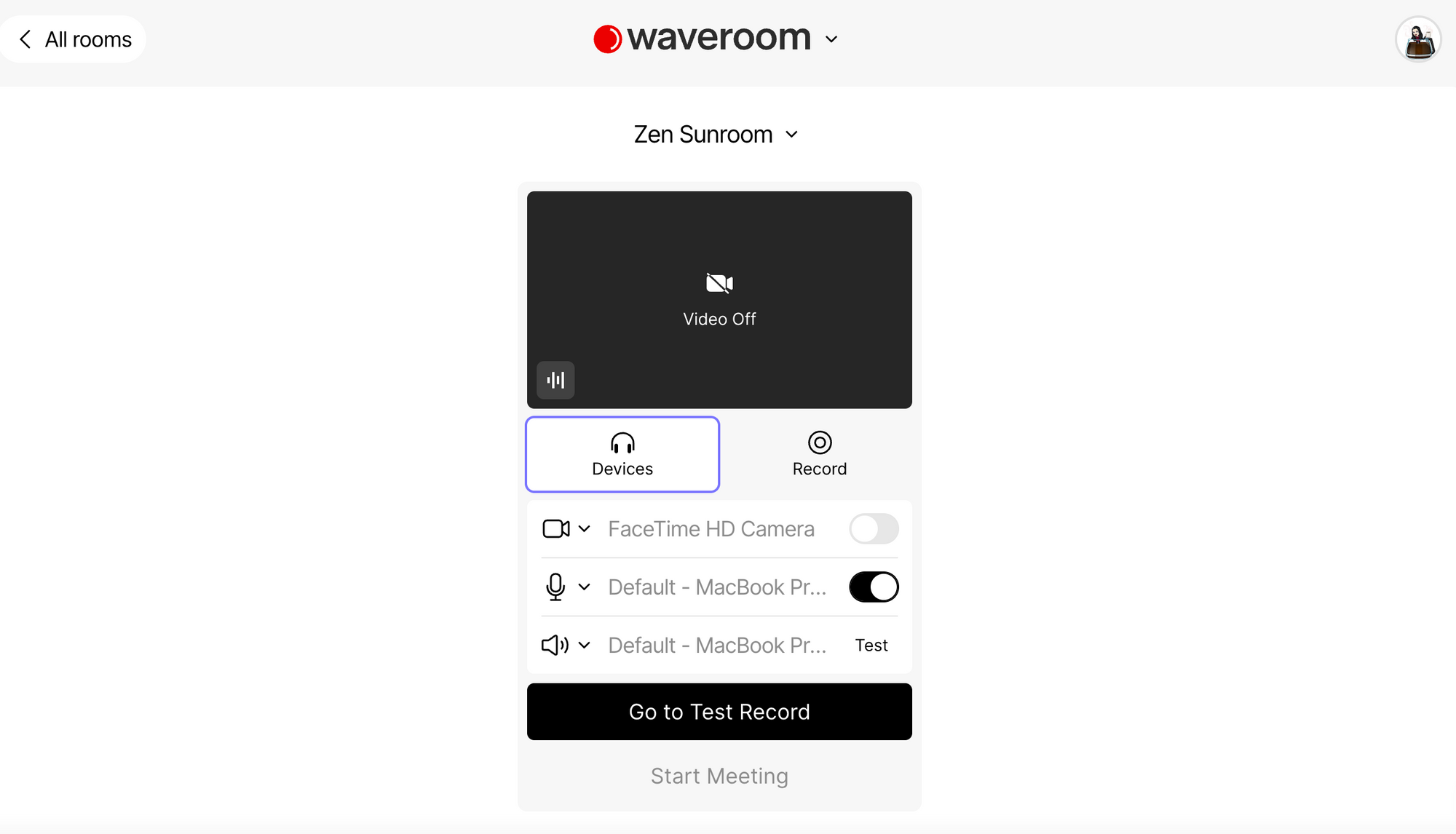
- Video files in 1080p HD resolution in MP4.
- Clean, uncompressed audio 48 kHz and WAV format.
- Server recording storage for up to 1 year.
Best for:
- Podcasters
- Interviewers
- Audiobook narrators
- Voiceover artists
Waveroom is perfect for podcasters who aren't looking for complex solutions with many editing features and only have a few guests on their shows.
🔴 Audacity

Price: Free
Audacity is a popular open-source audio editing and recording software used by lots of sound professionals due to its versatility feature-wise and user-friendly interface. Audacity allows users to record audio from various sources, including microphones and mixers. It supports multitrack recording, making it suitable for podcasters, musicians, and sound designers.
Key features:
- Editing tools and various effects such as amplification, equalisation, noise reduction, and pitch correction. You can work with multiple audio tracks simultaneously, making it possible to edit and mix audio from different sources or sessions.
- Sound quality at 16-bit, 24-bit and 32-bit.
- Audacity supports a variety of built-in effects and allows users to install third-party plugins in VST and AU formats to extend its capabilities.
- The tool can import and export audio in various formats, including WAV, MP3, AAC, FLAC, and more. It's suitable for creating content for different platforms and devices.
- Audacity offers batch processing capabilities for applying the same effect or editing to multiple audio files simultaneously, saving time and effort.
- Audacity is compatible with Windows, macOS, and Ubuntu.
Best for:
- Podcasters
- Musicians
- Sound designers
- Voiceover artists
While Audacity is a powerful and versatile tool, it may not have the advanced features and high-end capabilities found in some commercial DAWs. Therefore, more experienced audio professionals may choose to use other software for complex projects.
🔴 Adobe Audition
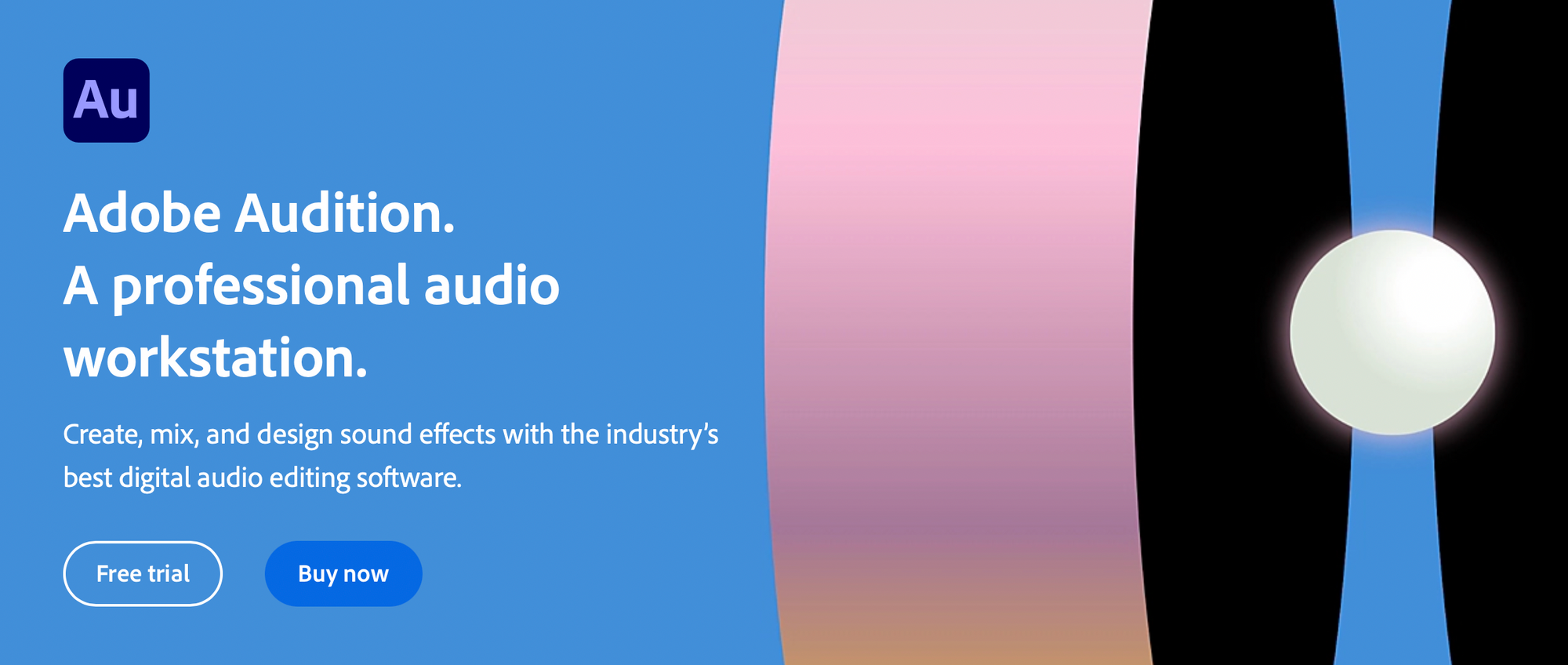
Price: Starts at $20.99/mo
Adobe Audition is a professional audio recording and editing software, that offers a wide range of features and capabilities for audio professionals, making it suitable for a variety of tasks.
Key features:
- Adobe Audition allows users to record audio from various sources, including microphones, instruments, and external hardware. It provides advanced recording options and support for multitrack recording.
- Comprehensive set of audio editing tools, including cut, copy, paste, fade, time-stretching, and pitch correction, allows you to improve your recordings.
- Users can work with multiple audio tracks and create complex mixes. Adobe Audition provides a flexible and powerful mixing environment with automation, effects, and real-time monitoring.
- The software includes tools for noise reduction, audio cleanup, and restoration. It can remove unwanted noise, clicks, pops, and hums from audio recordings.
- Adobe Audition features a wide range of built-in audio effects and processing tools, including EQ, compression, reverb, and more. Users can also install third-party VST and AU plugins to expand its capabilities.
- While primarily known as a tool for professionals, Adobe Audition also includes features useful for podcasters, such as voiceover recording, podcast templates, and publishing options.
- The app seamlessly integrates with other Adobe Creative Cloud applications like Premiere Pro and After Effects, making it an excellent choice for video and multimedia production.
- Adobe Audition supports the automation of volume, effects, and other parameters, allowing for precise control over audio mixes and adjustments.
Best for:
- Sound engineers
- Musicians
- Sound post-production specialists
- Podcasters
Adobe Audition is a professional-grade software, and its pricing may be higher compared to free or more budget-friendly alternatives. It's best suited for users who require its advanced features and are willing to invest in professional audio production tools.
🔴 Ableton Live

Price: Ableton Live 11 Standard is $349
Ableton Live is a renowned audio recording software designed primarily for electronic music production and live performances, but it's versatile enough to be used in various music creation and audio production contexts. It offers various versions, including Ableton Live Intro, Ableton Live Standard, and Ableton Live Suite, each with different features and pricing, but it also offers a free trial version for users to explore its capabilities before purchasing. The software is compatible with both Windows and macOS operating systems.
Key features:
- Focus on live performance makes it an excellent choice for electronic musicians and DJs. It offers two main views: Session View for live triggering and arrangement and Arrangement View for linear composition.
- You can create, edit, and arrange both MIDI and audio clips in a grid-based interface. Live offers a unique session-based approach to music creation and experimentation.
- Ableton Live includes a variety of virtual instruments and synthesisers, such as Simpler, Sampler, and Operator, allowing users to create and manipulate sounds within the software.
- A wide range of audio effects, including EQ, compression, reverb, delay, and modulation effects that you can apply in real-time and automate parameters for dynamic sound manipulation.
- Ableton Live's warping and time-stretching capabilities allow users to manipulate the timing and tempo of audio clips in real time, making it ideal for remixing and live performance.
- The tool supports third-party VST and AU plugins, allowing users to expand its functionality with additional instruments and effects.
Best for:
- Music producers
- Live performers and DJs
- Sound designers
- Remixers and mashup artists
Ableton Live is particularly well-suited for those interested in electronic music production, live performances, and creative sound design. Its innovative session-based workflow, coupled with real-time performance capabilities, distinguishes it from other DAWs and makes it a preferred choice for many electronic musicians and producers.
🔴 GarageBand
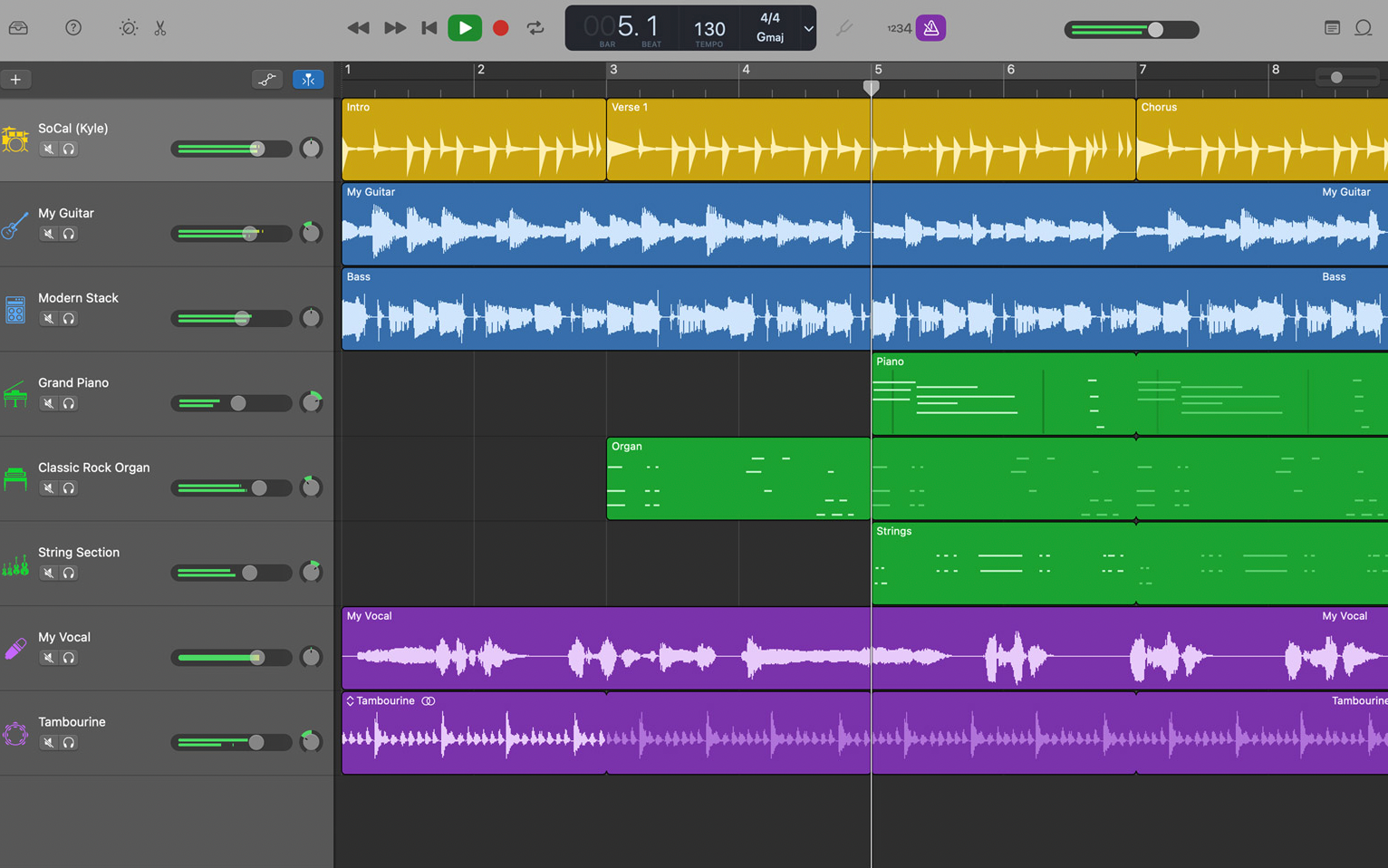
Price: Free
GarageBand is a user-friendly digital audio workstation developed by Apple. It's designed for music and audio production and comes bundled with macOS and iOS devices.
Key features:
- GarageBand allows users to record audio and MIDI from a variety of sources, including microphones, instruments, and virtual instruments. It supports multitrack recording, making it suitable for music composition and podcasting.
- The software includes a range of virtual instruments like keyboards, synthesisers, guitars, and drum kits. Users can play these instruments using a MIDI controller or the software's on-screen keyboard.
- GarageBand provides an extensive library of pre-recorded loops and samples across various genres. Users can easily drag and drop loops into their projects to create music quickly.
- GarageBand offers a selection of audio effects and plugins for processing and enhancing audio tracks. Users can apply effects like EQ, reverb, and compression to their recordings.
- Users can edit MIDI data within the software, allowing for precise control over note placement, duration, and velocity.
- GarageBand's Smart Controls simplify the process of adjusting instrument and effect parameters, making it accessible for beginners.
- GarageBand offers mixing and mastering tools, including a visual mixer, automation, and the ability to export songs with adjustable compression and quality settings.
- GarageBand includes podcast templates and features for recording and editing podcasts, making it a suitable choice for podcasters.
- Projects created in GarageBand can be stored in iCloud, allowing for easy access and collaboration across multiple devices.
Best for:
- Musicians
- Podcasters
GarageBand is compatible with macOS and iOS devices, such as Mac computers, iPhones, and iPads. It's included with macOS, and the iOS version is available for free on the App Store. This cross-platform compatibility allows users to start projects on one device and continue working on another seamlessly.
🔴 AudioDirector
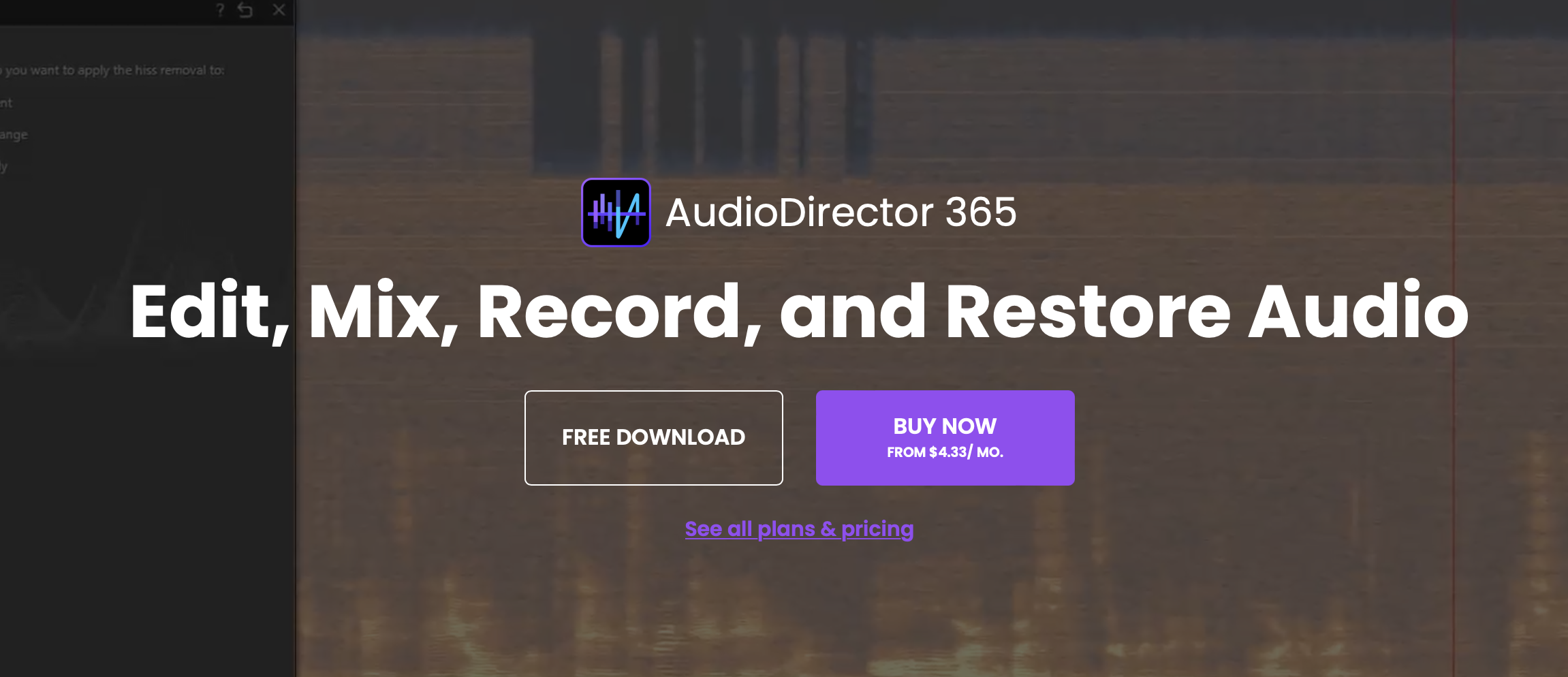
Price: Starts at $129 (lifetime licence) or $52/mo
CyberLink AudioDirector is a comprehensive audio editing and post-production software primarily designed for enhancing and editing audio in video projects. It's part of the CyberLink software suite and is available for Windows users.
Key features:
- Users can perform precise edits to improve the quality of audio in their videos.
- You can work with multiple audio tracks simultaneously, making it suitable for video projects that require complex audio arrangements.
- AudioDirector includes tools for recording voiceovers and cleaning up audio recordings by removing noise, clicks, and hum.
- The software provides a variety of audio effects and enhancement tools, such as reverb, equalization, compression, and vocal transformer effects.
- AudioDirector supports 360° audio editing, allowing users to create immersive audio experiences.
- There are specific features for enhancing dialogue and vocals, such as dialogue de-reverb, de-wind, and vocal de-plosive tools.
- Users can adjust the dynamic range of audio to ensure that the dialogue is clear and consistent in videos with varying audio levels.
- AudioDirector can restore damaged or low-quality audio, making it useful for improving the audio quality of older recordings.
- The software offers noise reduction tools for removing background noise and other unwanted artifacts from audio recordings.
Best for:
- Video editors
- Content creators
- Film professionals
- Voiceover artists
AudioDirector is primarily focused on audio enhancement and editing in video projects. While it provides a range of audio editing features, it may not be as versatile as dedicated digital audio workstations for music production. However, for video-related audio work, it offers a powerful and user-friendly solution.
🔴 Logic Pro

Price: $199.99
Logic Pro is a professional-grade digital audio workstation developed by Apple for macOS. It's a comprehensive music production software used by sound professsionals around the globe due to its extensive features and capabilities. Logic Pro is exclusively available for macOS and is not compatible with Windows or other operating systems. It can be purchased from the Mac App Store as a one-time purchase, and updates are included with the purchase price.
Key features:
- Logic Pro provides advanced audio and MIDI recording and editing capabilities. Users can record multiple tracks simultaneously, edit audio and MIDI regions with precision, and apply a wide range of editing tools, including cut, copy, paste, and quantisation.
- The software comes bundled with a vast collection of virtual instruments, including synthesisers, pianos, drums, and orchestral instruments. Users can create music using these instruments or import their own.
- Logic Pro offers a comprehensive suite of audio effects and plugins for processing and enhancing audio tracks. This includes EQ, compression, reverb, delay, modulation effects, and more.
- The tool allows for flexible manipulation of audio timing and pitch, making it easy to correct and creatively manipulate recorded performances.
- Logic Pro includes a Smart Tempo feature that automatically aligns the timing of recorded audio to a project's tempo, simplifying the process of working with live recordings and loops.
- Logic Pro is well-suited for film scoring and post-production work, offering features like scoring markers, video playback, and surround sound mixing.
- Logic Pro includes music notation tools for composers and arrangers. Users can create and edit musical scores within the software.
- Logic Pro provides a wide range of project templates tailored to different music genres and production needs, speeding up the creative process.
- It supports external MIDI devices, control surfaces, and audio interfaces for versatile music production setups.
Best for:
- Music producers and composers
- Sound designers
- Film and video composers
Logic Pro is one of the most powerful and feature-rich DAWs available, but it may have a steeper learning curve compared to some other music production software. However, for experienced music producers and composers, it provides an expansive and versatile platform for creative music production.
🔴 Reaper

Price: Starts at $60
Reaper is a versatile and affordable DAW designed for audio recording, editing, and production. It provides comprehensive audio recording capabilities, allowing users to capture audio from various sources, including microphones, instruments, and virtual instruments (MIDI). Reaper can be used for audio post-production in video projects and supports video playback, sync, and editing, allowing users to work on soundtracks for films and videos. The software is compatible with both Windows and macOS, making it versatile for users on different platforms.
Key features:
- Users can work with an unlimited number of audio and MIDI tracks in Reaper, making it suitable for projects of varying complexity. Multitrack recording, editing, and mixing are key strengths.
- Reaper's interface is highly customisable, allowing users to tailor it to their preferences and workflow. This flexibility is particularly appealing to users who have specific layout preferences.
- This DAW includes a wide range of built-in audio effects and supports third-party VST, VST3, and AU plugins, expanding its sonic possibilities. Users can apply effects to individual tracks or buses.
- Reaper supports custom scripting using ReaScript, allowing users to create custom actions, scripts, and extensions to automate tasks and enhance functionality.
- Users can create and save project templates to streamline their workflow and reduce setup time for recurring projects.
- Reaper projects are portable, meaning they can easily be shared with collaborators. The software does not restrict project sharing, making it suitable for collaboration with other Reaper users.
Best for:
- Audio engineers and producers
- Sound designers
Reaper's customisation and scripting capabilities are some of its standout features. It may have a steeper learning curve for beginners compared to more user-friendly DAWs, but its affordable price point and extensive capabilities make it a compelling choice for users seeking a versatile audio production tool.
🔴 FL Studio
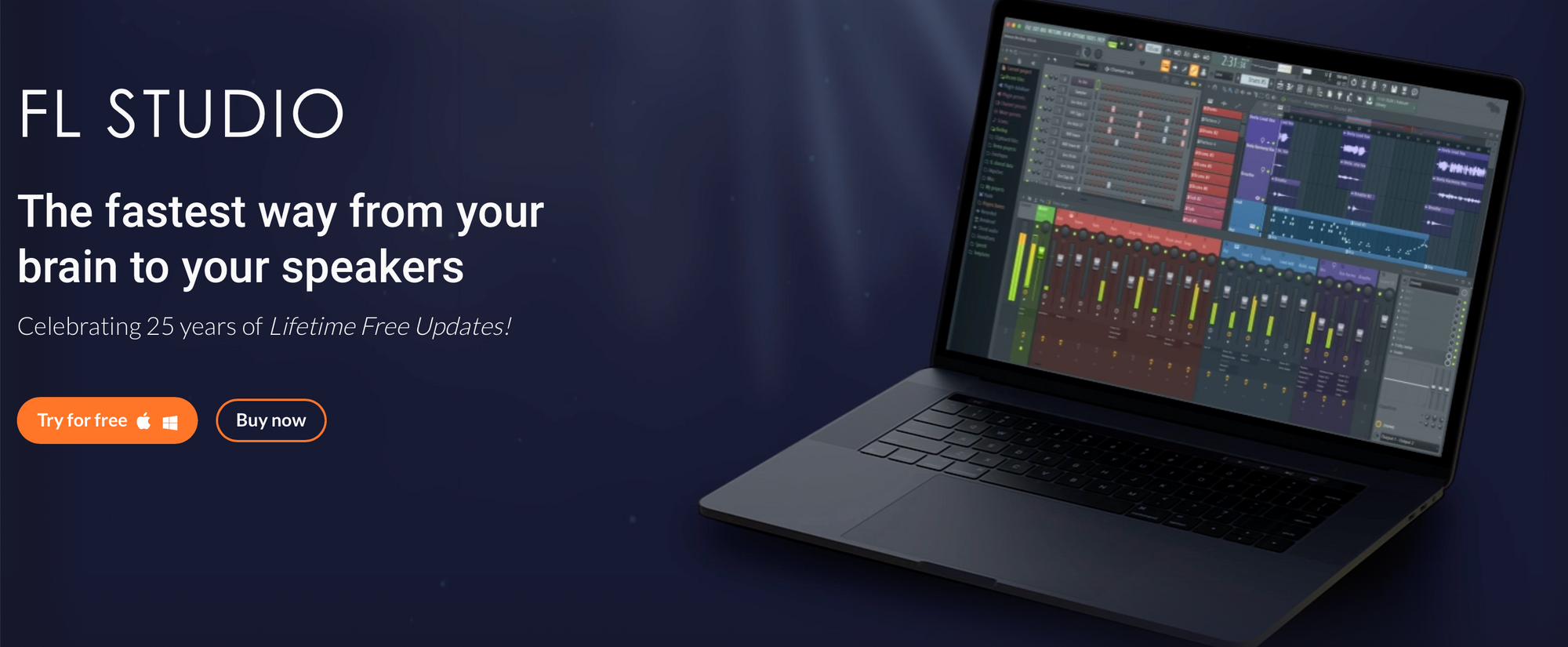
Price: Starts $99
FL Studio is a popular digital audio workstation developed by Belgian company Image-Line. It provides a user-friendly interface, pattern-based sequencing, and electronic music production capabilities.
Key features:
- FL Studio uses a unique pattern-based approach to music creation, allowing users to create and arrange patterns of MIDI and audio clips. Patterns can be triggered and arranged in the Playlist view.
- FL Studio includes a variety of virtual instruments, such as synthesizers, samplers, and drum machines.
- Users can record audio from microphones and instruments and edit it within FL Studio. The DAW offers a range of audio editing tools, including time-stretching, pitch-shifting, and audio quantisation.
- FL Studio provides powerful automation features, allowing users to automate virtually any parameter within the software. The Mixer view offers advanced mixing and effects routing capabilities.
- The DAW includes a wide array of built-in audio effects and plugins, including EQ, compression, reverb, delay, and more. Users can also integrate third-party VST and AU plugins.
- FL Studio's Piano Roll and Step Sequencer are popular tools for composing and editing MIDI patterns, melodies, and drum patterns.
- FL Studio's Performance Mode allows for live triggering and arrangement of patterns and clips, making it suitable for live electronic music performances.
- Users can compose music for videos and animations using FL Studio's video player and export audio to video formats.
- The DAW offers automatic plugin delay compensation to ensure precise timing and alignment of audio and MIDI.
Best for:
- Music producers
- Beatmakers
- Composers
- Live performers
FL Studio is compatible with both Windows, macOS and has a mobile app that lets you create sound on the go. It offers multiple versions with different feature sets, including FL Studio Fruity Edition, Producer Edition, and Signature Bundle. Users can choose the edition that best suits their needs and budget. A free trial version is also available.
🔴 Descript
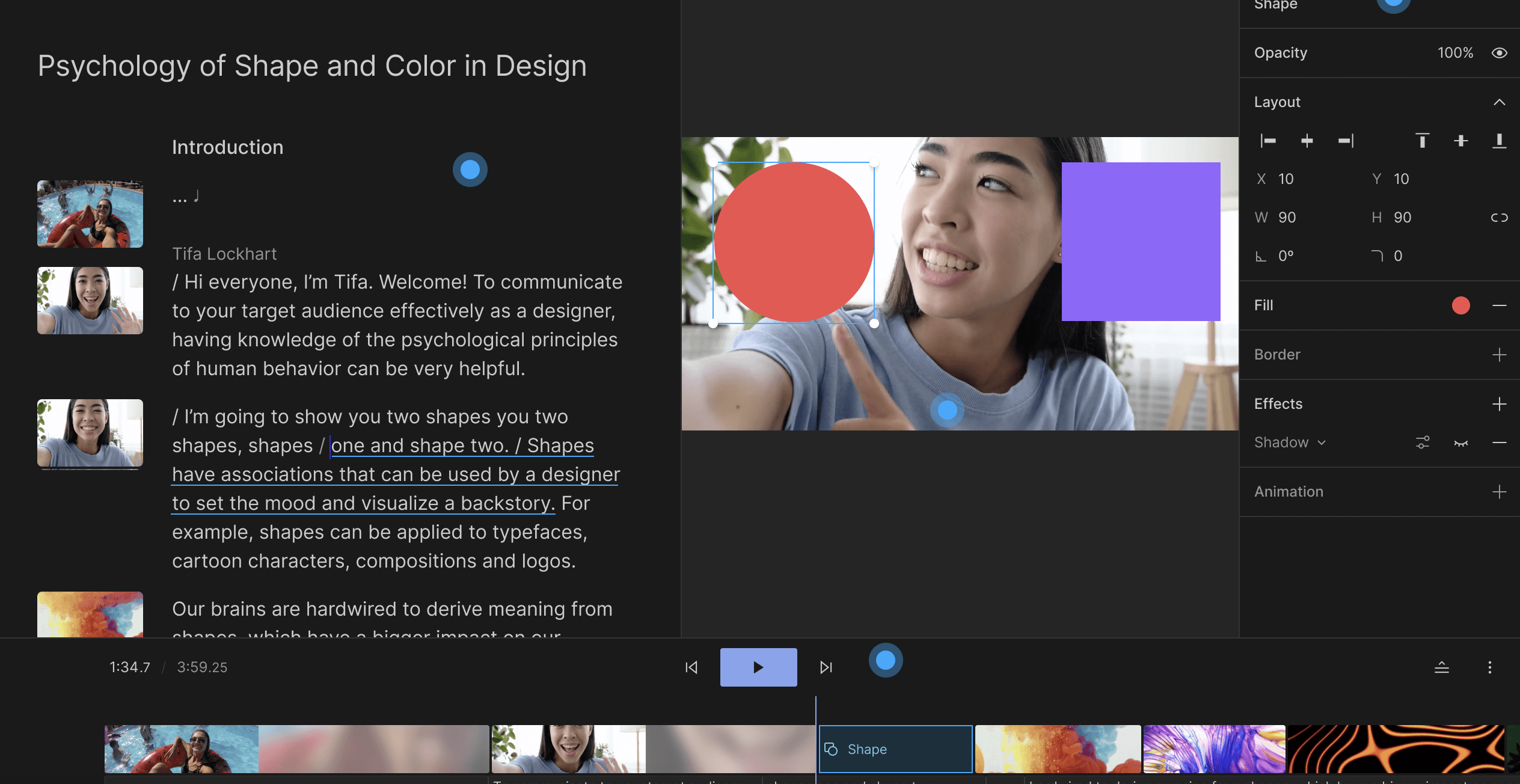
Price: Free, paid plans start at $12/mo
Descript is an innovative audio and video editing software designed to simplify the editing and transcription process for content creators, podcasters, filmmakers, and video producers. It offers a unique approach to audio and video editing using text-based editing tools.
Key features:
- Descript offers automatic transcription services for audio and video files. It can transcribe spoken content into text, making it easy to edit and review your recordings.
- One of the standout features of Descript is its text-based editing approach. Users can edit audio and video content by simply editing the transcribed text. This includes cutting, copying, pasting, and rearranging text to edit corresponding audio or video segments.
- Descript supports multitrack audio and video editing, allowing users to edit multiple tracks simultaneously.
- Descript offers a voice cloning feature, which allows users to generate text-to-speech narration using their own voice recordings. This can be useful for generating narration or correcting mistakes in audio recordings.
- While Descript is primarily a text-based editor, it also includes some basic audio effects and processing tools like EQ, noise reduction, and volume adjustments.
- Descript provides collaboration features, allowing multiple users to work on the same project simultaneously. Users can leave comments, track changes, and collaborate in real time.
- Users can capture screen and integrate the recordings into their projects.
- Descript offers built-in podcast publishing capabilities, allowing users to publish their edited podcasts directly to popular podcast hosting platforms.
- Descript integrates with other popular video and audio editing software, such as Adobe Premiere Pro and Final Cut Pro X, allowing users to import and export projects seamlessly.
Best for:
- Podcasters
- Content creators
- Filmmakers and video producers
Descript is compatible with both Windows and macOS. It offers subscription-based pricing, with different plans available depending on your needs. There's also a free version with limited features, allowing users to try the software before subscribing.
How do podcasters use audio recording software?
If you only want to use an audio recording app for sound capturing and mild editing, a simple solution that isn’t stuffed with many pro tools is enough. Typically, the course of action is as follows, but might be different depending on your audio recording software of choice.
- You connect your microphones and audio interfaces to your computer.
- Open your chosen audio recording software or an online tool.
- Create a new audio project or session.
- Set up the recording tracks for each host, guest, or audio source.
- Configure microphone input levels to ensure optimal audio quality.
- Start recording your podcast episode by hitting the record button.
- Review and edit the recorded audio to remove any mistakes, background noise, or pauses. You can also use editing tools such as cut, copy, paste, and fade to clean up the audio.
- Add intro and outro jingles, transitions, and any music or sound effects using the DAW's timeline or multitrack view.
Then, if you feel like it, you can mix and balance your recording in the same DAW or use another one if your recording solution doesn’t let you.
Bottom line: Audio recording software that suits podcasters better
We've covered ten tools but which one is the best solution for a podcaster? Here's our A-list:
Waveroom
- Best for: Podcasters who look for a simple podcast recording solution.
- Why: Waveroom is a browser-based solution that is super easy to master. It allows for a high-quality audio and video recording and isn't stuffed with a multitude of extras that you won't need.
Audacity
- Best for: Beginners and budget-conscious podcasters.
- Why: Audacity is free, user-friendly, and offers essential recording and editing tools. It's a great choice if you're just starting with podcasting and want a simple and cost-effective solution.
Adobe Audition
- Best for: Professional podcasters, those already using Adobe Creative Cloud, or those looking for advanced audio editing capabilities.
- Why: Adobe Audition is a powerful and versatile audio editing software with features suitable for professional podcast production. It's part of the Adobe Creative Cloud suite, making it a valuable choice if you already use other Adobe applications.
Descript
- Best for: Podcasters who want a unique text-based editing approach and transcription integration.
- Why: Descript simplifies the editing process using text-based tools, making it user-friendly and suitable for those who prefer a more intuitive interface.
Ultimately, the best audio recording software for podcasters depends on your level of experience, your specific podcasting needs, your budget, and your preference for features and usability. You can mix several tools to create a top-notch audio story, and we're looking forward to hearing what you've got to say.
Don't miss our updates! Follow us on Twitter, Instagram, Facebook, and Reddit.