10 Best Podcast Recording Software in 2023 (Mac, Windows & Online)
Struggling to find your next best podcasting app? Check our list with these 10 apps for podcasts recording and editing handpicked for you.
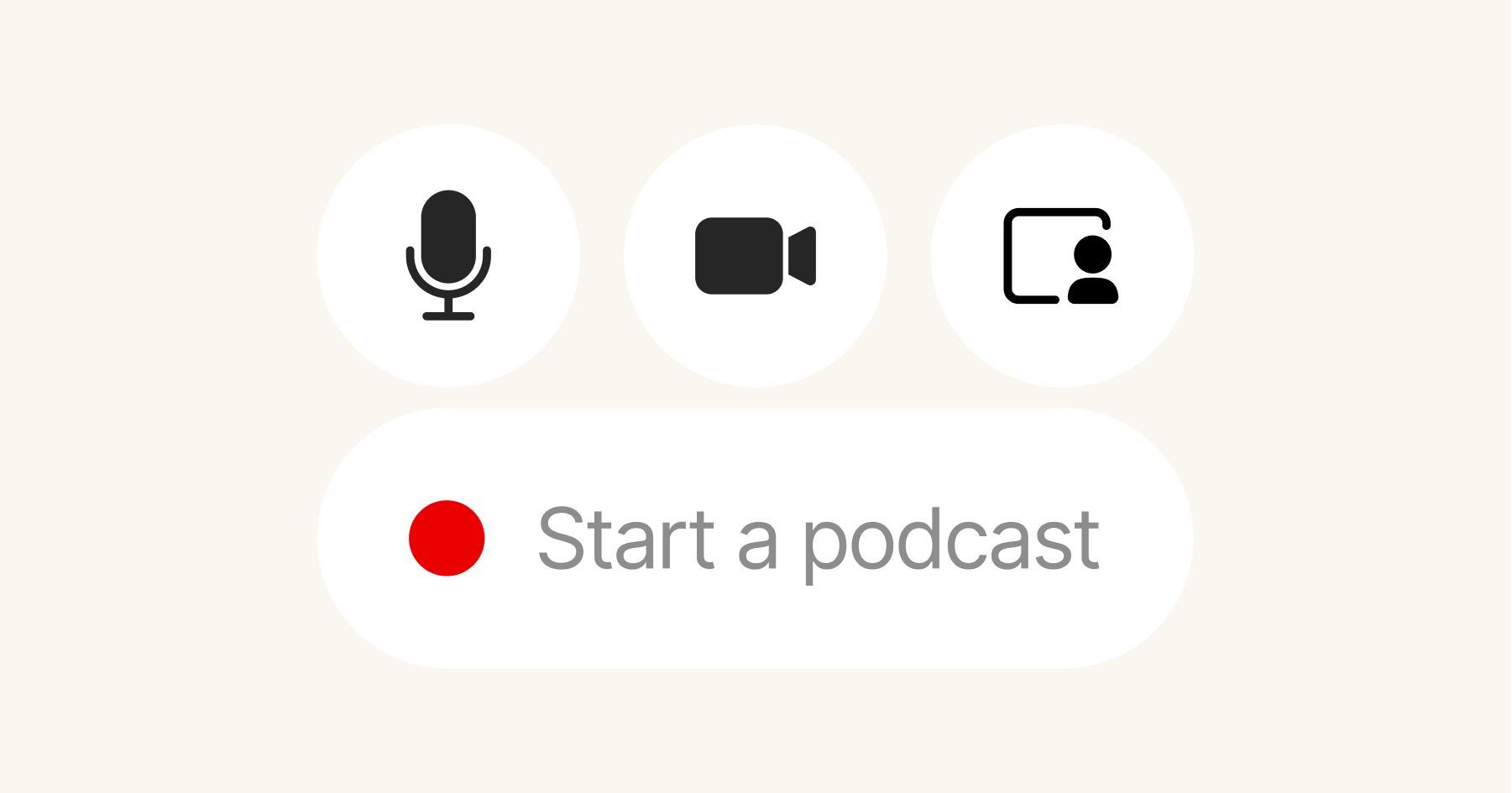
A podcast recording app is nearly the most important setup piece when it comes to remote recording of podcasts and interviews. The properly chosen software ensures the show sounds professional, saves you hours of post-production, and even allows your guest to feel comfortable during the interview. But what does it mean to choose the podcast recording software properly? What is the best podcast recording app? This article answers exactly that.
In this list, we'll cover ten best tools for podcast recording, available for Windows and macOS, as well as web-based solutions.
What do you need to record an audio or video podcast?
Before we dive in, let's answer this question first. We've covered the essentials of the podcast equipment for audio and video podcasts in our previous posts, but let us briefly remind you of them:
- Microphone
- Headphones
- Camera for video podcasts
- Podcast recording software
- Editing software
- More stuff like a pop filter, audio interface, acoustic treatment for a bedroom recording studio, mic stands, etc.
The studio quality of your podcast surely depends on your mic and how you place it. Post-production and editing also play a vital part, but one of the most crucial aspects is the podcast recording software you use. Especially if this software can record locally, i.e., it makes sure the quality of the show doesn't depend on your current internet connection.
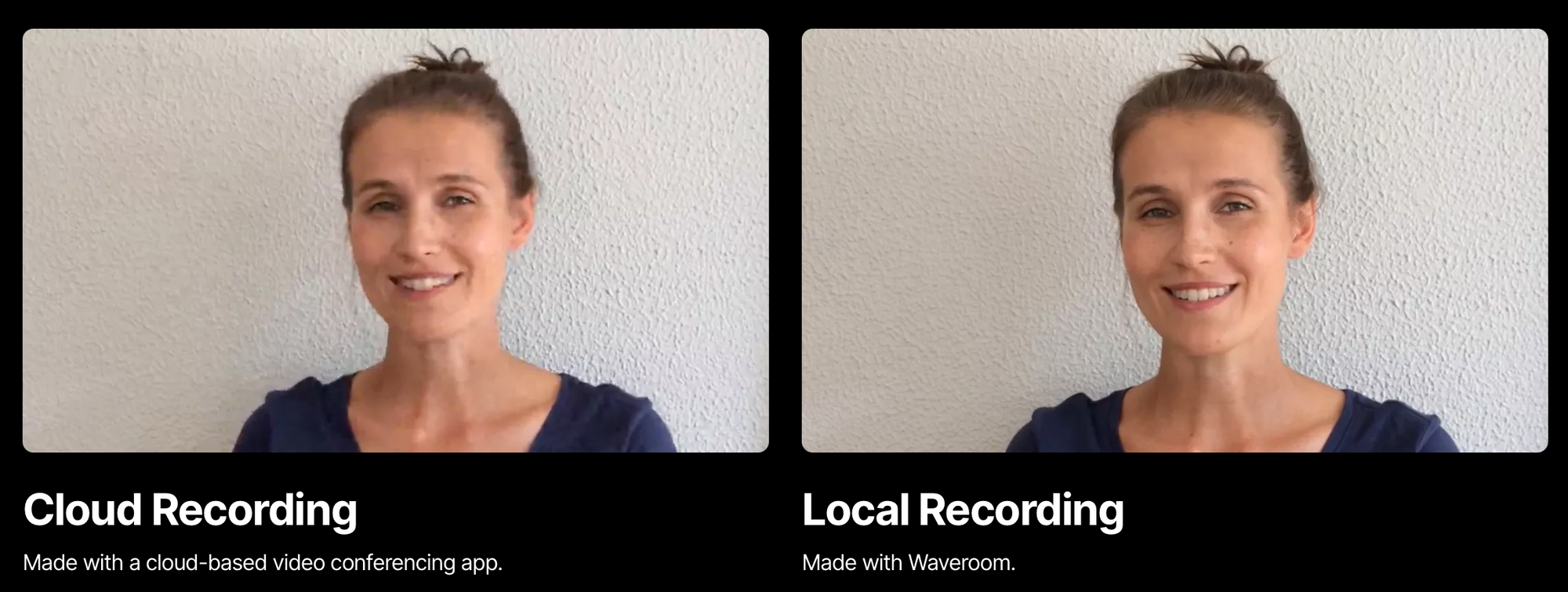
But the ability to record locally is not the only facet to pay attention to. Here are other aspects to consider when choosing a perfect podcast recording app.
How to choose podcast recording software
There are so many solutions on the market. Many of them offer similar or even the same features, so it's quite difficult to choose the one and only that'll serve you well throughout your whole podcasting journey.
Here are the things to pay attention to when choosing podcast recording software.
🔴 Ability to record audio & video locally
Local recording means that the session recording takes place on your computer instead of over the Internet. So, even if the connection is poor or unstable, it doesn't affect the quality of your recording.
🔴 Recording quality
Not all apps can offer high-resolution video and audio recording. In fact, not all podcasters need their app to record high-quality videos if they make audio-only shows. So the facet of quality is different for anyone depending on their needs and purposes. Yet, we recommend opting for apps that can record 44 kHz and 48 kHz audio and 720p HD video and higher. If video recording is of super importance for your show, don't settle for anything less than 1080p or even 4K.
🔴 Editing features
There's surely audio and video editing solutions that you can use, but it's great to have all-in-one software that can record and edit your podcast without launching a new app. Typically, podcast recording applications are quite capable of reducing background noise, removing unwanted sections, and adding intro and outro jingles.
🔴 Separate audio & video tracks recording
This point follows from the previous one. Separate tracks are easier to edit and give you more editing flexibility, especially if you have several guests.
🔴 Compatibility with your other equipment
When choosing a podcast recording software, make sure beforehand that it’s compatible with the rest of your podcasting setup, not just your OS.
Best online podcast recording software
Waveroom

Waveroom is a podcast recording service that you can use right in your browser. Designed specifically for podcasters and interviewers, it allows you to record audio-only and video podcasts, both solo and with guests. This tool is a perfect solution if you’re looking for an easy way to record high-quality podcasts locally online. With Waveroom, you can record audio and video tracks individually, get the files with individual tracks as well as the merged track in your personal dashboard.
This tool is perfect for podcasters who aren't looking for complex solutions with many editing features and only have a few guests on their shows.
Key features
- Local recording of remote audio and video podcasts.
- Ability to invite up to four guests to the meeting via an invitation link.
- Individual workspace with personal rooms where you can delete and name rooms to easily navigate between your guests and previous podcasts episodes.
- Video files in 1080p HD resolution in MP4.
- Clean, uncompressed audio 48 kHz and WAV format.
- 120 minutes of total recording time.
- Server recording storage for up to 1 year.
Pricing
Waveroom has two tiers: Starter (free) and Premium for $10 as a one-time fee.
Squadcast

Another browser-based recording studio is Squadcast. Squadcast is a remote interview recording and podcast production platform designed specifically for podcasters, content creators, and remote teams. It provides a seamless way to conduct high-quality remote interviews, collaborate on podcast episodes, and streamline the podcast production workflow.
Key features
- Remote high-quality audio and video local recording.
- Multitrack recordings of each participant's audio on separate tracks.
- Automatic backups of all recordings to multiple servers, ensuring the safety and availability of your audio files.
- Integration with podcast platforms, such as Libsyn and Captivate.
- Video recording capabilities at up to 48 kHz uncompressed WAV audio and 1080HD video.
- Dolby integration for enhanced audio recording.
- Audio mastering.
- Up to 25 hours of video recording.
Pricing
Squadcast has no free option, and the paid plans are somewhat pricey. The cheapest tier is Indie for $20 per user per month. Then goes Pro for $40 per user per month, Studio for $80 per user per month, and Enterprise — price needs to be enquired from the sales team.
Spotify for Podcasters
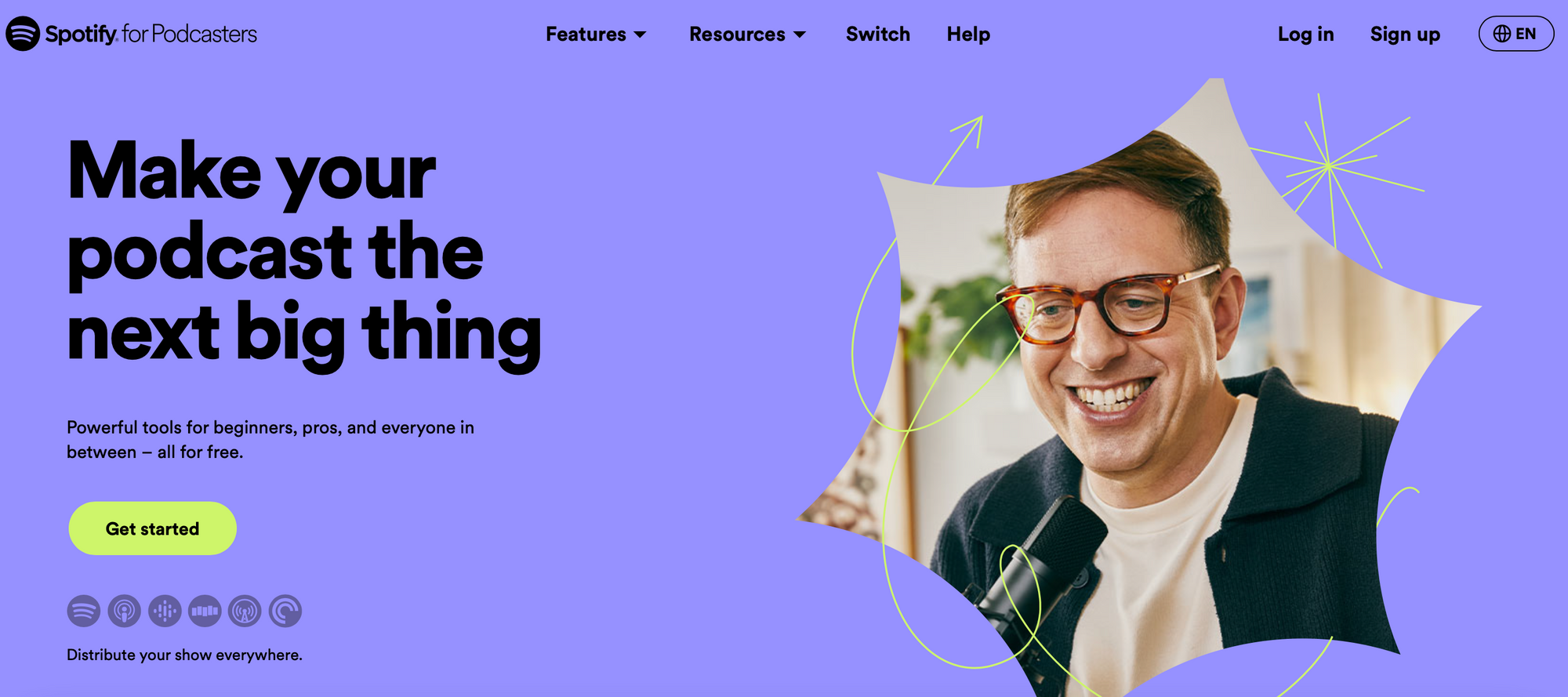
Spotify for Podcasters is an online platform provided by Spotify that allows podcasters to record, publish, manage, and analyse their podcasts on the Spotify streaming platform right in the browser. There, you can record a show as well as import audio, arrange your podcast episodes, and add all the necessary metadata to optimise the show for better discoverability. It provides various features and tools to help podcasters understand their audience, track performance, and engage with their listeners effectively.
Key features
- Podcast analytics provides detailed analytics and insights about your podcast's performance on Spotify. You can access information such as total streams, unique listeners, average listening time, and geographical distribution of your audience.
- Episode performance allows you to analyse the performance of individual podcast episodes.
- Listeners can leave reviews and provide feedback on your podcast directly on the platform.
- Spotify promotion helps you to be featured in curated playlists and podcast recommendations.
- Upload videos that your audience can listen to or watch on Spotify.
- Podcast submission and management allow you to submit your podcast to Spotify and update your show details, artwork, and episode metadata directly through the Spotify for Podcasters dashboard.
- Monetisation opportunities provide tools and resources to help podcasters monetise their content. This includes options for advertising and sponsorships, as well as the ability to offer exclusive content through Spotify's subscription platform.
Pricing
The service is free to use.
Zencastr
Zencastr is yet another all-in-one podcasting platform that allows you to record, edit, distribute, and monetise your podcast; all from one place.
Key features
- Holding and recording audio-only and video podcasts in 4K quality.
- Streaming the video live to the guests in the lowest resolution and then saving it in the highest one. Thus, there’s never any audio lag during the interview, and the final saved video is crystal clear.
- Audio tracks are recorded in 16-bit 48kHz WAV per guest, regardless of the internet connection due to local recording, with no time limits.
- Multiple backups during the recording to ensure you won’t lose anything.
- The Live Soundboard feature allows you to insert any audio clips live as you record, enhance your podcast by adding custom intro, ads, or any audio enhancements on the fly, control looping, fading, and volume, all with hotkeyed playback.
Pricing
Zencastr has three pricing options available: Free, Professional ($20/mo), and Growth ($49/mo).
Best podcast recording software for Mac & Windows
If an online podcast recording app isn't to your liking and you'd better record a podcast on a desktop, check these tools instead.
Adobe Audition
This is a desktop podcast recording and editing software which is more suited for professionals.
It's widely used in the music, film, television, and podcast industries for audio recording, editing, mixing, and mastering. Adobe Audition offers a comprehensive set of features that cater to the needs of audio professionals and enthusiasts alike.
Key features
- Multitrack editing provides a multitrack environment where you can work with complex audio editing, layering, and mixing tasks, making it ideal for creating podcasts, music tracks, or soundtracks.
- Audio recording directly into Adobe Audition using a connected microphone or other audio input devices.
- Editing tools offer a space for audio manipulation. These include cut, copy, paste, trim, and fade tools for precise control over audio clips.
- A comprehensive collection of built-in audio effects and signal processing tools. These include equalisers, compressors, reverb, delay, noise reduction, and more.
- Restoration and cleanup to remove background noise, clicks, pops, and other unwanted artifacts from recordings. The software also offers features like spectral frequency display and adaptive noise reduction for precise audio cleanup.
- Automatic speech alignment allows you to align recorded dialogue or voice-overs with a reference track quickly.
- Batch processing allows you to apply effects, editing, or analysis to multiple audio files simultaneously using batch processing.
Pricing
Adobe Audition costs $20.99 per month. Other plans are: Creative Cloud All Apps for $54.99/mo, Students and Teachers for $19.99/mo, and Business for $35.99/mo per license.
Podbean
Podbean is a popular podcast hosting and monetisation platform that provides podcasters with the tools and services necessary to create, host, distribute, and monetise their podcasts. It offers a user-friendly interface and a range of features to support podcasters at various stages of their podcasting journey.
Key features
- Podcast hosting allows you to upload and store your audio files securely.
- Scheduled publishing and distribution to various podcast directories, including Apple Podcasts, Spotify, Google Podcasts, and more.
- Podcast player and embedding lets you showcase your podcast episodes on your website or blog.
- Audio live streaming.
- Monetisation options let you utilise their integrated advertising marketplace to connect with advertisers and monetise your podcast through dynamic ad insertion.
- Analytics and statistics to help you understand your podcast's performance.
- Podcast promotion and discoverability let you submit your podcast to Podbean's podcast directory and participate in their podcast network to reach new listeners.
- Editing and post-production allow you to replay your recording, cut out unwanted content, merge with intro/outro and publish or export.
Pricing
Podbean has four plans: Basic which is free, Unlimited Audio for $9/month, Unlimited Plus for $29/month, and Network for $79/month.
Audacity
Compatible with Windows, Linux, and macOS, Audacity is one of the most popular audio recording and editing software. It’s free to download and use. With Audacity, you can record, edit, and mix professional-quality audio. And though its interface is not the easiest to work with, the tool is stuffed with a plethora of cool features. Audacity is popular among musicians, podcasters, and audio enthusiasts due to its versatility and user-friendly interface.
Key features
- Audio recording, using a microphone or other audio input devices. It supports multi-channel recording, enabling you to capture audio from multiple sources simultaneously.
- Editing to cut, copy, paste, and delete audio segments with precision. The software also provides features like time-shifting, pitch-shifting, and tempo adjustment for creative audio editing.
- Effects and filters, such as equalization, compression, noise reduction, reverb, chorus, and more.
- Multitrack editing allowing you to work with multiple audio tracks simultaneously. You can mix and layer audio tracks, adjust their volume levels, and synchronise them.
- Audacity supports third-party plug-ins, expanding its functionality and capabilities. You can install additional effects, filters, and tools created by the Audacity community to further enhance your audio editing capabilities.
Pricing
The software is free to use.
GarageBand
GarageBand is a digital audio workstation, which is preinstalled for free on Apple devices. Though it's made for musicians rather than podcasters, you still can find something valuable in its extensive functionality. With GarageBand, you can turn your iOS and Mac devices into recording studios on their own by simply connecting them to an external mic. And just like other Apple apps, it syncs across all Apple devices, so you can work on your show from your iPhone, iPod, and Mac computers. However, it doesn't offer you split recordings for multiple podcast guests.
Key features (tailored for the podcast production)
- Multitrack audio recording, enabling users to record vocals and instruments using built-in microphones or external audio interfaces. The software provides tools for adjusting input levels, applying effects during recording, and capturing high-quality audio.
- Templates with pre-configured tracks for voice recordings, jingles, and sound effects.
- Record and editing of podcasts, audio levels adjustments, and exporting of the final episodes in various formats.
Pricing
The software is free to use.
Hindenburg Journalist
Hindenburg Journalist is a professional audio editing software designed specifically for journalists, podcasters, and broadcasters. It provides a user-friendly and streamlined interface along with a range of features that cater to the unique needs of audio journalists and storytellers.
Key features
- Recording and editing of interviews, voice-overs, and field recordings directly into the software. The editing tools allow for precise editing of audio files, including trimming, cutting, and rearranging clips.
- Automatic audio levelling that analyses the audio files and automatically applies volume normalisation, reducing the need for manual adjustments and ensuring consistent audio levels throughout the production.
- Voice profiling assists in leveling the volume and tonal balance of multiple speakers in an interview or conversation. This ensures that each voice remains clear and easily understandable, regardless of variations in the recording quality.
- Noise reduction and restoration to remove background noise, clicks, pops, and other audio imperfections, enhancing the clarity and quality of the recordings.
- Voice track that simplifies the process of creating narration or voice-over tracks. You can write a script directly within the software and record a voice-over, allowing for seamless integration with the rest of the production.
- Metadata and transcriptions, such as titles, descriptions, and tags make it easier to organise and search for specific content.
- Export of files into various formats, including WAV, MP3, and AAC. You can also directly publish your finished shows to podcast hosting platforms or broadcast systems, simplifying the distribution process.
Pricing
Five plans are available.
- Hindenburg Pro: $12 per month
- Hindenburg Lite: $99 one-time purchase
- Hindenburg Upgrade: $5 per month (50% off for the first year)
- Hindenburg Field Recorder iOS app: $23 one-time purchase
- Hindenburg Narrator: $499 one-time purchase; $12.50 per month
BounceCast
BounceCast is an AI-powered podcast recording and audio editing software. It's compatible with both desktop and mobile devices. It's a tool for recording, editing, and mastering audio.
Key features
- Soundcheck tool to check if the recording is loud and clear enough.
- Warning messages to change the mic position to improve the sound quality.
- Audio analysis and automatic changes to it, such as unwanted sound removal. Manual editing is also available.
- Import of the audio from other sources.
- Smart post-production and import and export files in WAV, MP3, FLAC, and OGG.
- Automatic leveling, frequency control, noise control, and more for professional audio
Pricing
There's a limited free version of the app and a paid version that costs $9.99 per month or $99 per year.
Best podcast recording software: Bottom line
As you can see, there's a plethora of solutions for podcasters. Some of them are more suited for professionals and stuffed with a bunch of complex features, while others are a better option for aspiring podcasters who don't need that much of editing and mastering. Choose the one that matches your needs and budget, and happy podcasting!
Have anything to discuss? Follow us on Twitter, Instagram, Facebook, and Reddit.